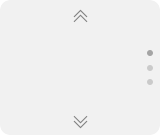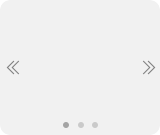Smart Layout Options
Ultra gives you full control from header to footer, either site-wide or on a per-page basis. This means that you can make your entire site share the same look and feel or create a unique look for every page.
15 Header/Page Styles
Select a header/page design from 15 styles (the no header option is perfect for making landing pages where you don’t want to have header navigation). And yes, there is a sticky header option and this design list is growing!
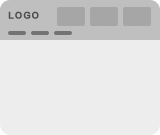
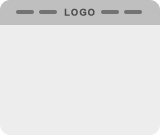
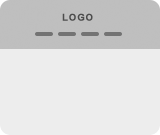
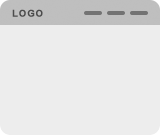


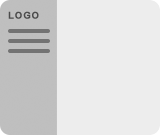

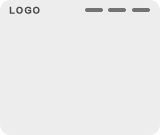


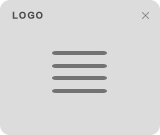




6 Header Background Options
Header background allows you to: upload a background image, pick a solid color, insert a slider, upload a video, set animating colors, or have it transparent if you want.

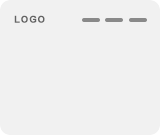
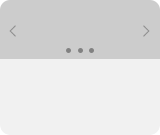



6 Footer Layouts
6 footer layout choices with options to toggle visibility of footer logo, menu, widget, and credit text.

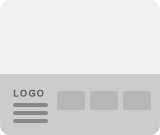
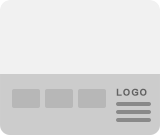
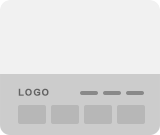
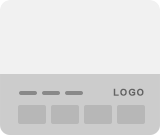

5 Single Post Layouts
In term of single post layout, there is a default layout plus 4 unique layouts.




6 Archive Layouts
For the archive layouts, we have 6 different styles that you can choose from: slider, fullwidth, masonry, grids, polaroid, and overlay. You may also toggle the visibility of the post elements such as post title, featured image, meta, content, etc.






Section Scrolling (*New)
Inspired by our Fullpane theme, full section scrolling feature allows viewers to scroll through your page design one row at a time like a presentation slideshow. Full section scrolling now comes with Horizontal and Vertical scrolling.